Quick Setup: How to set your environment variable in Postman
- Click the "Eye" to open "environment quick look" in the top right of Postman
- Select "add" to create a new environment, or select one of your existing ones
- After that, create a name for your environment
- Copy this statement
{{access_token}}and paste it in the variable column - Do the same for
{{base_url}}or{{base_uk_url}}and for these values fill in theinitial valuewith the url you received from SurePay - Press "Save". Your variable is now set!
- Select your new environment so that the variable can be used
Step 1 and 2:
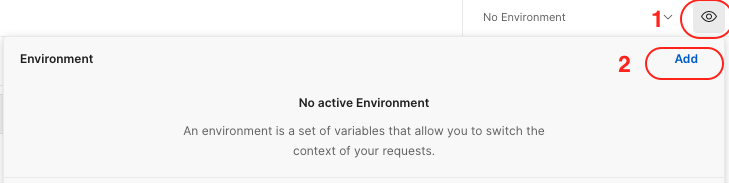
Steps 3,4,5 and 6:
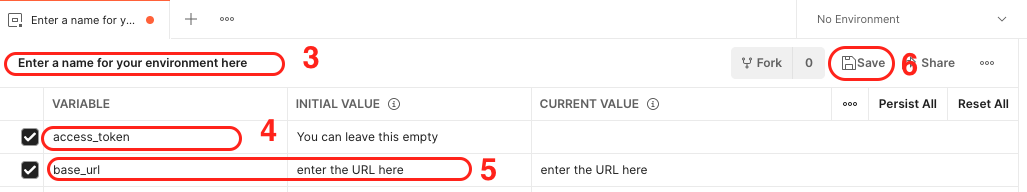
Step 7:
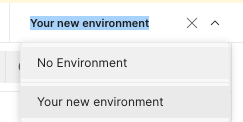
You're now ready to go!
Want to learn more? Click here to learn more about variables in Postman.